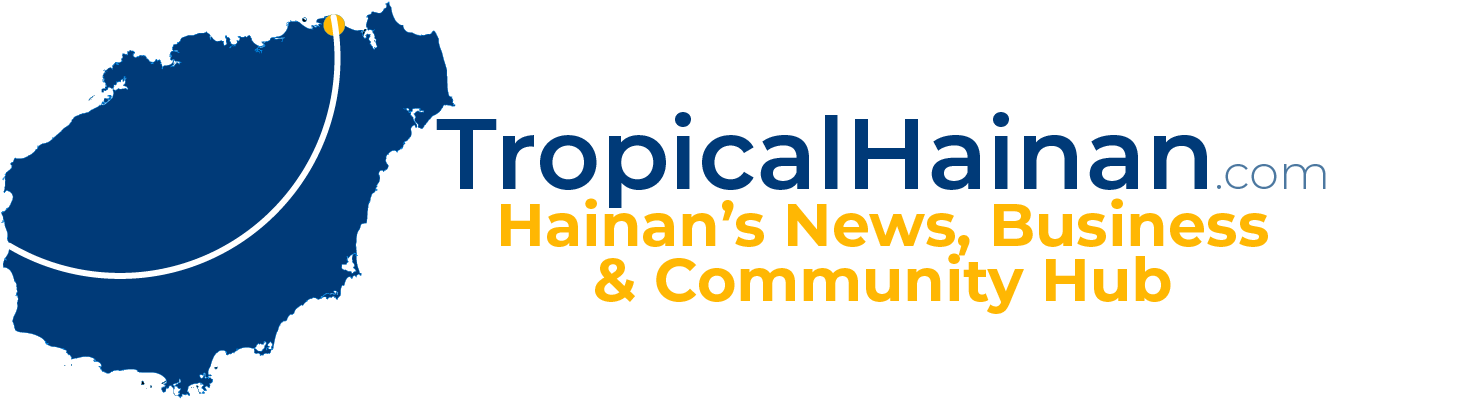[Sticky] Learn how to navigate the forum and make the most of your membership
Welcome to the Hainan FTP Business Forum — your space to connect with professionals, share knowledge, and find reliable information about doing business in Hainan. This post will walk you through the essentials so you can get started quickly and use the forum effectively.
1. Know Your Way Around
Our forum is divided into categories and boards, each with a specific focus:
Announcements – Official updates from the admin team.
General Business Discussions – Broader conversations about business in Hainan.
Industry-Specific Boards – Targeted discussions for specific sectors.
Support & Feedback – For help using the forum or suggesting improvements.
Tip: Browse the forum index to see where your question or topic best fits before posting.
2. Search Before You Post
We have a lot of valuable discussions already in place. Use the search bar to see if your question has been answered before. This helps keep topics organised and saves you time waiting for a reply.
3. Posting Tips for Better Responses
Be Specific: The clearer your question or topic, the more helpful answers you’ll get.
Stay on Topic: Post in the most relevant board.
Add Details: Include any relevant background information so members can give accurate advice.
4. Respect the Community
This forum thrives when everyone is respectful and constructive. That means:
No spam or self-promotion outside of designated areas.
No offensive language or personal attacks.
Keep debates professional and on-topic.
5. Make the Most of Your Membership
Fill Out Your Profile: Add your role, industry, and interests so others know how you fit into the community.
Subscribe to Boards: Get notified when new topics are posted in areas you care about.
Engage: The more you participate, the more connections you’ll build.
6. Getting Help
If you run into technical issues or have questions about how the forum works:
Check the FAQ & Help section.
Post in the Support & Feedback board.
Contact the admin team directly for urgent matters.
Bottom line: This is your space to share, learn, and network. Use the forum with purpose, be respectful, and contribute where you can — you’ll get far more out of it.