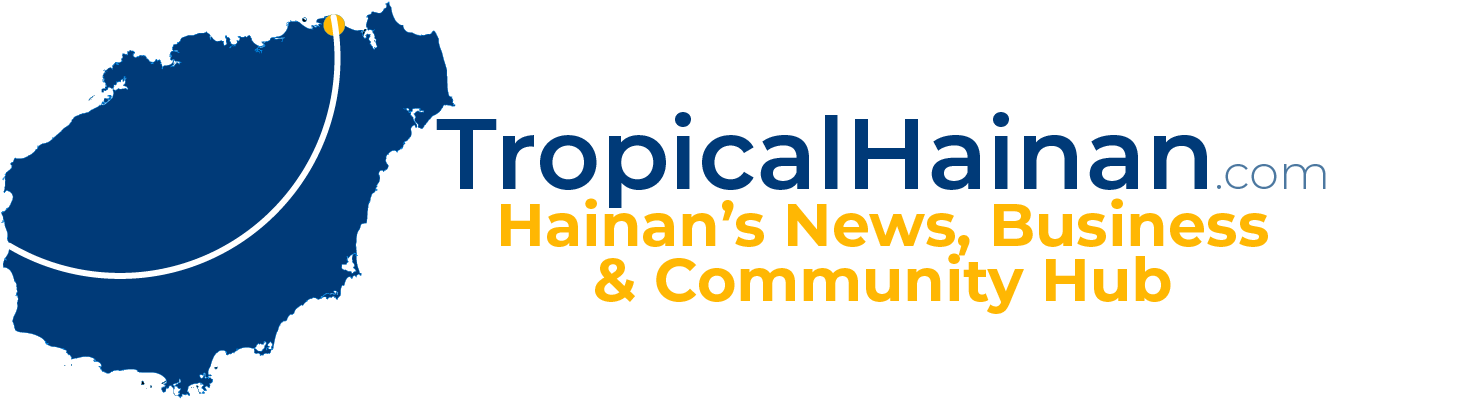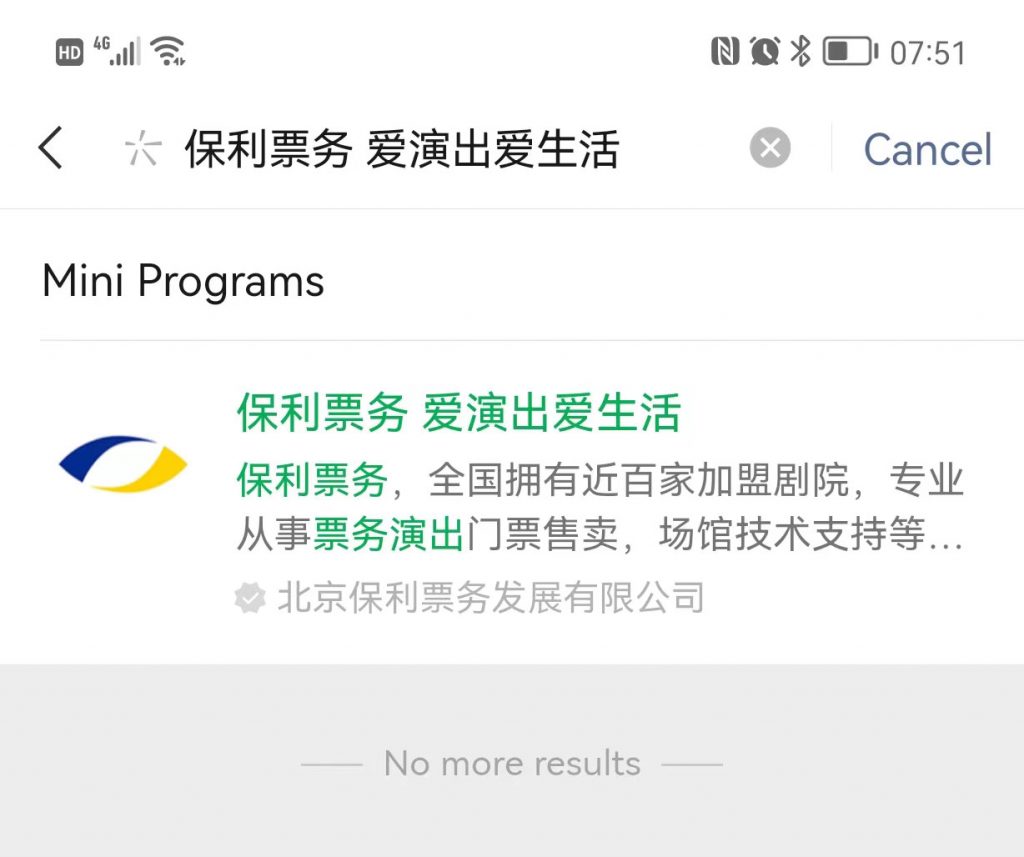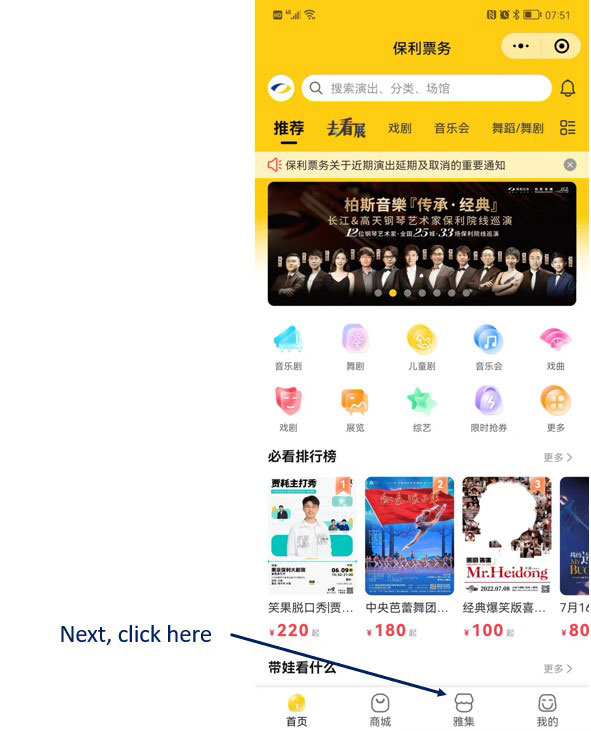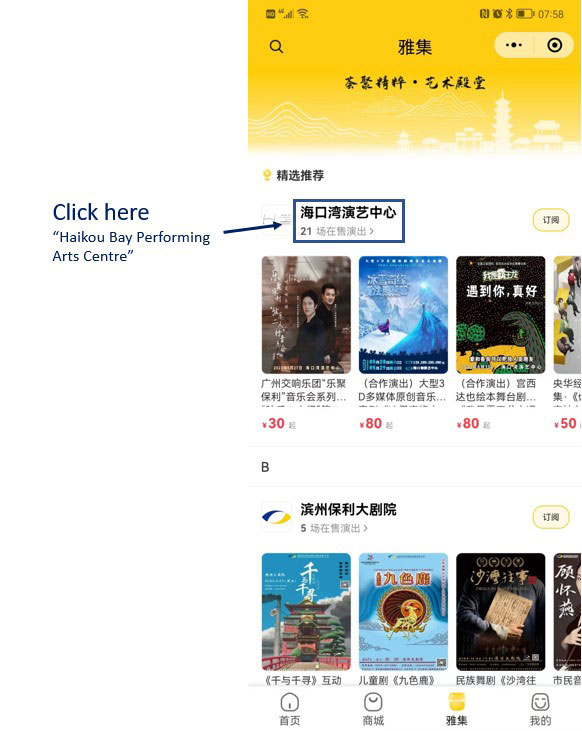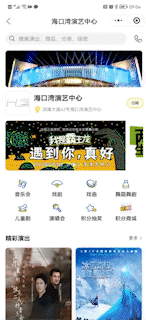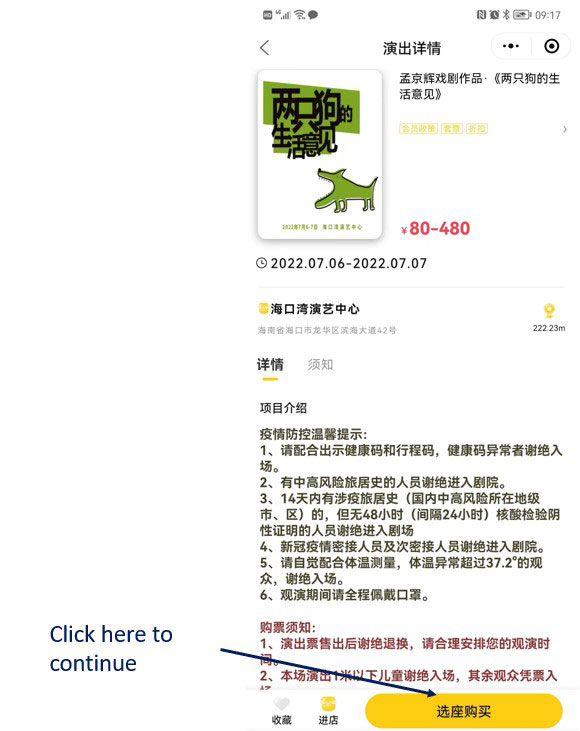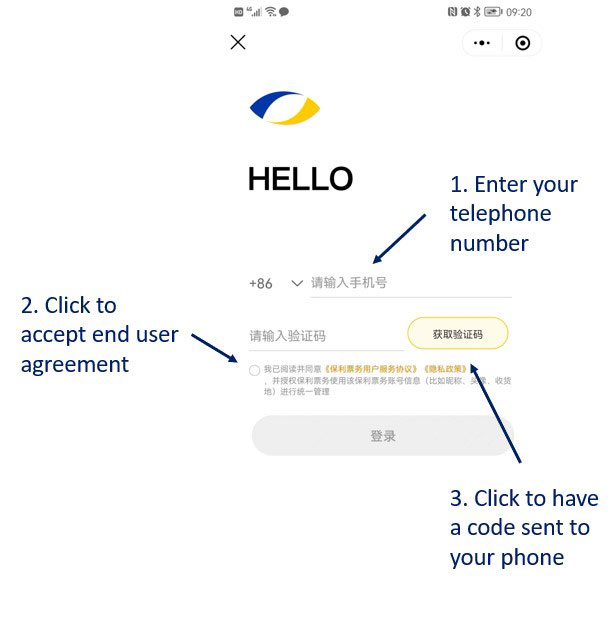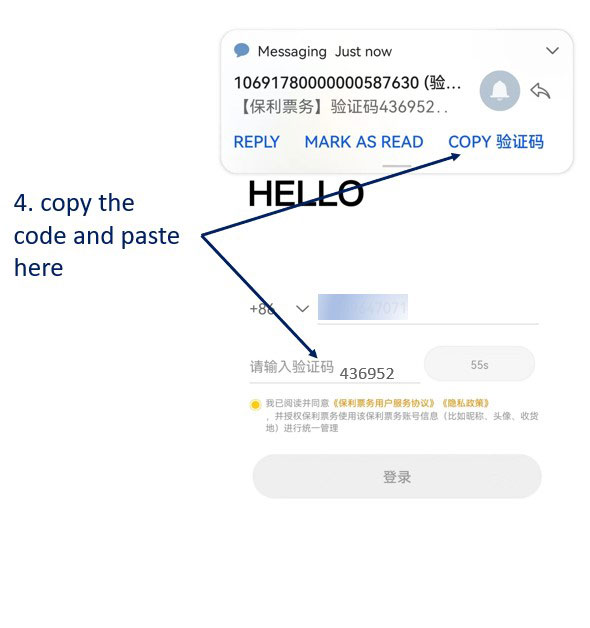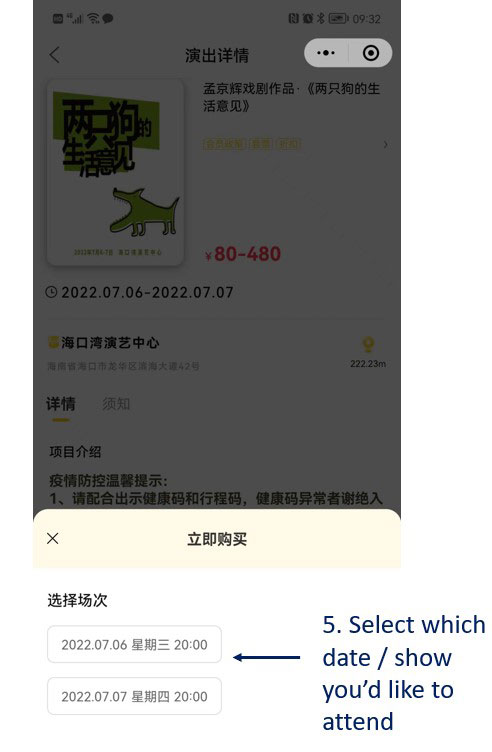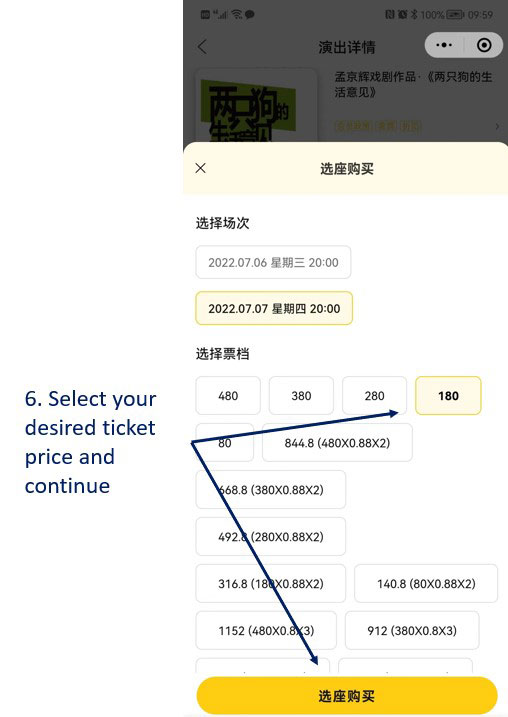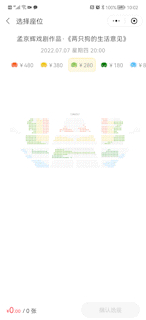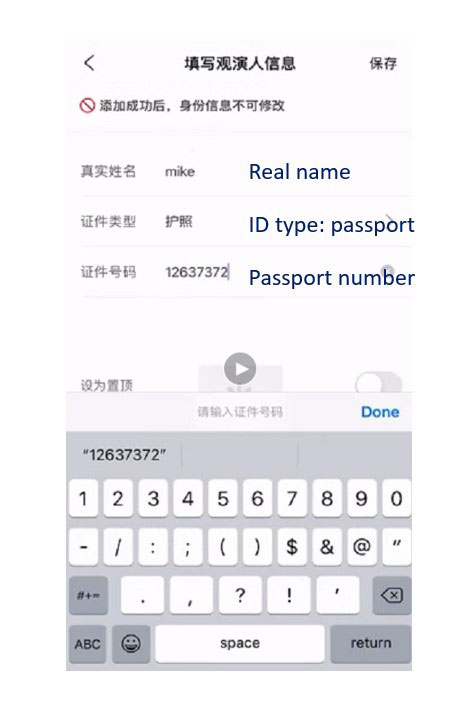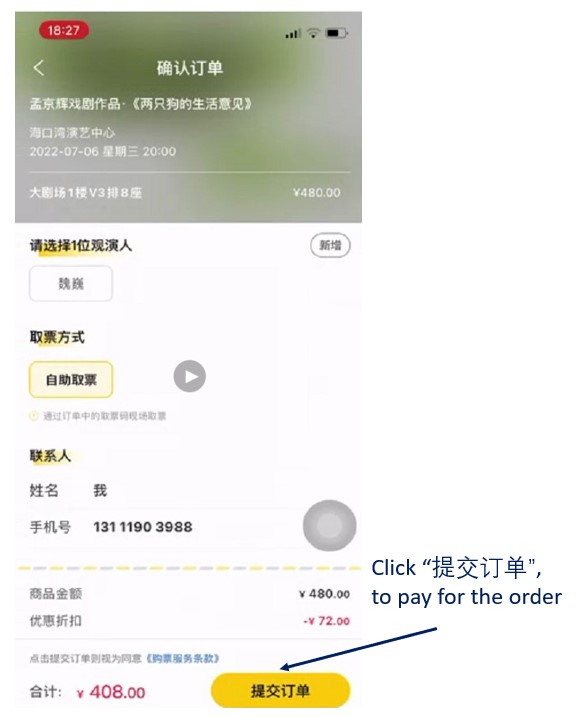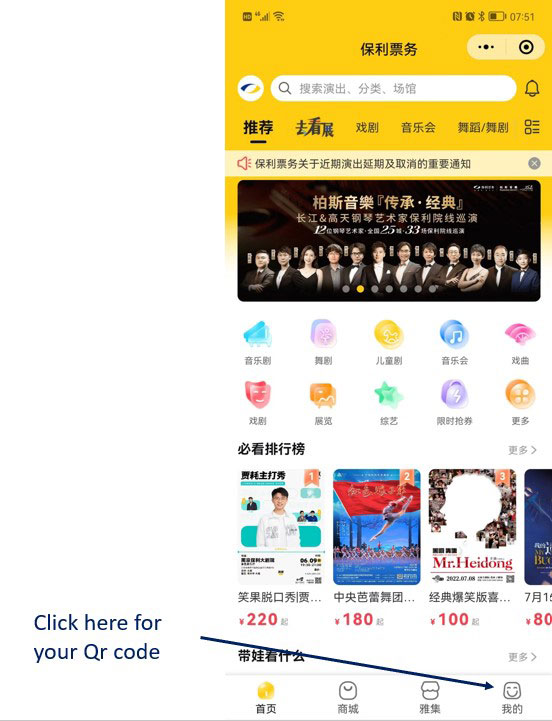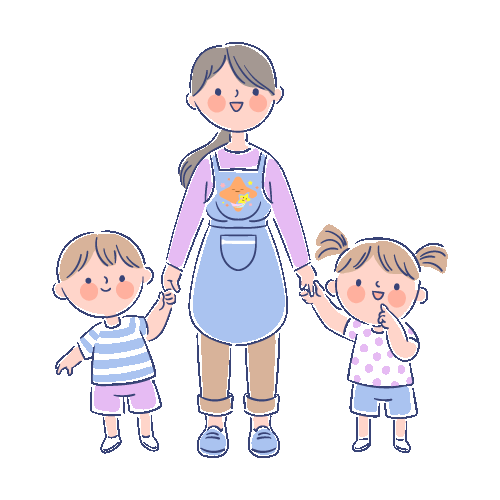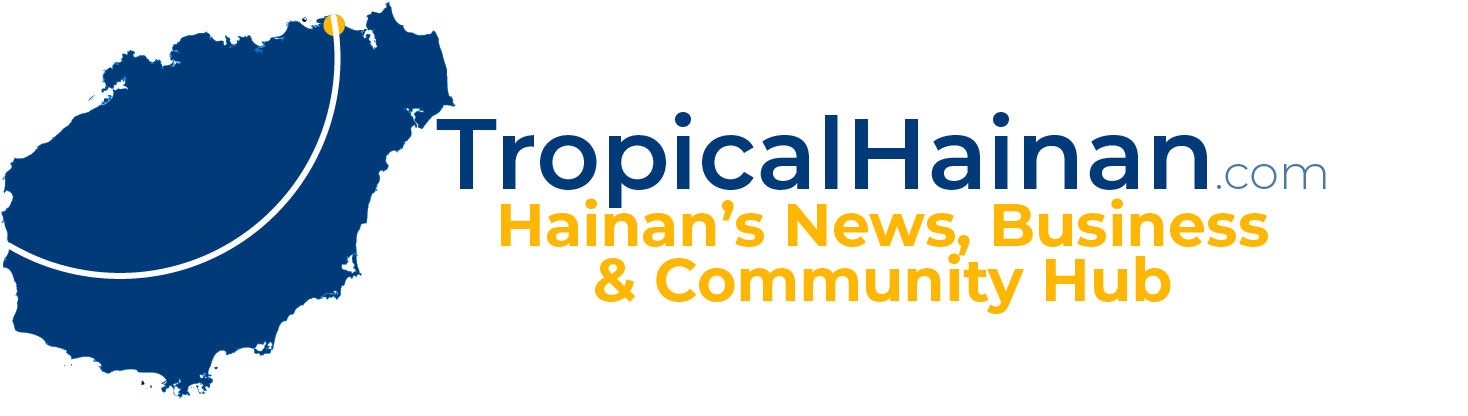There are 2 ways to book tickets for the Haikou Bay Performing Arts Centre, you can go in person to the onsite ticket office or you can book tickets online through a wechat mini program.
In this article we’ll take a look at booking tickets through the wechat mini program.
Step 1: type “保利票务” into the wechat mini program search bar and click on the mini program displayed above.
Step 2: The mini program will open as per image above. Click “雅集” at the bottom of the screen.
Step 3: click “海口湾演艺中心” to enter Haikou Bay Performing Arts Centre menu.
Scroll through the menu until you find a show you like and click on it. COVID-19 and other relevant notifications will be displayed. Click “选座购买” to continue to the seat purchasing options.
If you’re a first-time user, you will have to enter your personal information.
Step 4: enter your telephone number, accept the user agreement, receive a code by text message to your phone, enter and continue.
The next step is to choose your desired ticket price and seating arrangements. You can pinch the screen to zoom in or out, click the different ticket prices to see the different seating options and finally, choose a seat.
Before you can pay you must enter your real name, ID type, and ID (passport) number.
Before you attend the event, you will have to collect your tickets. On the first page of the mini program click “我的订单” to list the shows you have paid for, click the show and present the QR code at ticketing office to pick up your tickets.
As a rule of thumb, give yourself around 10 minutes to collect tickets just in case of queues, but usually it’s fast.
Related article: How to shop on Taobao, Tmall and Jingdong in English